/**umb_name:H2*/
h2 {
font-size: 24px;
font-weight: bold;
}
allowed for visual styling in the RTE while combining appsettings for additional functionality, such as defining list types. However, this combination no longer works, forcing a choice between stylesheets or appsettings.
Workaround
You can still use stylesheets to define colors and visual styles while omitting the Umbraco-specific attributes (e.g., /**umb_name:H2*/). This allows the colors to display in the RTE but applies configurations via the appsettings.json file instead. This workaround enables:
- More options in the RTE.
- Better grouping of styles, improving clarity for users.
Here’s an example configuration for appsettings.json:
"RichTextEditor": {
"CustomConfig": {
"style_formats": "[{\"title\":\"Checked List\", \"selector\": \"ul\", \"classes\": \"list list-check\" },{\"title\":\"Numbered List\", \"selector\": \"ol\", \"classes\": \"list list-decimal\" },{\"title\":\"Heading Link\", \"selector\": \"a\", \"classes\": \"link-heading\" }]"
}
}
By separating stylesheets for colors and defining other attributes in appsettings.json, you can achieve a more flexible and user-friendly RTE setup.
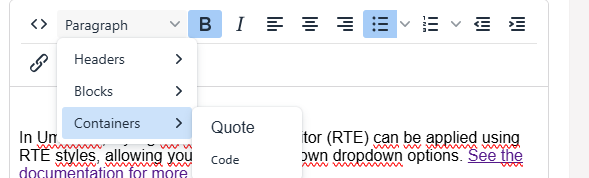
Enhancing Readability with JSON Files
To simplify the configuration, you can store the JSON for RTE styles in a separate file and link it to the appsettings dynamically. Below is a C# extension method to handle this:
using System.Text.Json;
namespace Umbraco.Website.Extensions
{
public static class IConfigurationExtensions
{
/// <summary>
/// Updates Umbraco RTE style formats from a JSON file.
/// </summary>
public static async void UpdateUmbracoRteStyleFormats(
this IConfiguration config,
string pathToUmbracoRtfStyleFormatsJsonFile
)
{
const string UmbracoRteStyleFormatsKey =
"Umbraco:CMS:RichTextEditor:CustomConfig:style_formats";
if (config is null) throw new ArgumentNullException(nameof(config));
if (pathToUmbracoRtfStyleFormatsJsonFile is null) throw new ArgumentNullException(nameof(pathToUmbracoRtfStyleFormatsJsonFile));
using var reader = new StreamReader(pathToUmbracoRtfStyleFormatsJsonFile);
var rteStyleFormatsJson = await JsonDocument.ParseAsync(reader.BaseStream);
var rteStyleFormatsAsString = JsonSerializer.Serialize(rteStyleFormatsJson);
config[UmbracoRteStyleFormatsKey] = rteStyleFormatsAsString;
}
}
}
Format Parameters for appsettings.json
When defining RTE styles in appsettings.json, you can specify additional parameters to control how they are applied. These parameters provide flexibility in how elements are styled in the RTE.
| Parameter | Summary |
|---|---|
| inline | Tag name of the inline element to use as a wrapper, e.g., "span" to wrap the current selection. |
| block | Tag name of the block element to use as a wrapper, e.g., "h1". Replaces existing block elements. |
| selector | CSS3 selector pattern to find elements within the selection, e.g., applying classes to odd table rows. |
| classes | Space-separated list of classes applied to the selected or newly created inline/block element. |
| styles | Key/value object with CSS styles (e.g., color, backgroundColor, textDecoration) to apply. |
| attributes | Key/value object with attributes to apply to the selected or newly created inline/block element. |
| exact | Ensures the format is not merged with other wrappers having the same format, avoiding conflicts. |
| wrapper | Indicates the format is a container for block elements, e.g., a div wrapper or blockquote. |
These parameters allow for precise control over how RTE styles are applied, making it possible to create highly customized and user-friendly editing experiences. By leveraging these settings, you can streamline your RTE setup while maintaining flexibility for various use cases.
This solution provides:
- A workaround to combine stylesheet colors with appsettings for enhanced flexibility.
- A method to dynamically update RTE styles from a JSON file, improving readability and maintainability.
By implementing this approach, you can overcome the limitations introduced in Umbraco 12 and above, offering a cleaner and more flexible way to manage RTE configurations.
Note
For Umbraco 15+ the TinyMCE editor is replaced by TipTap. The Tiptap UI currently does not support using custom styles for your rich text.
See TipTap Editor