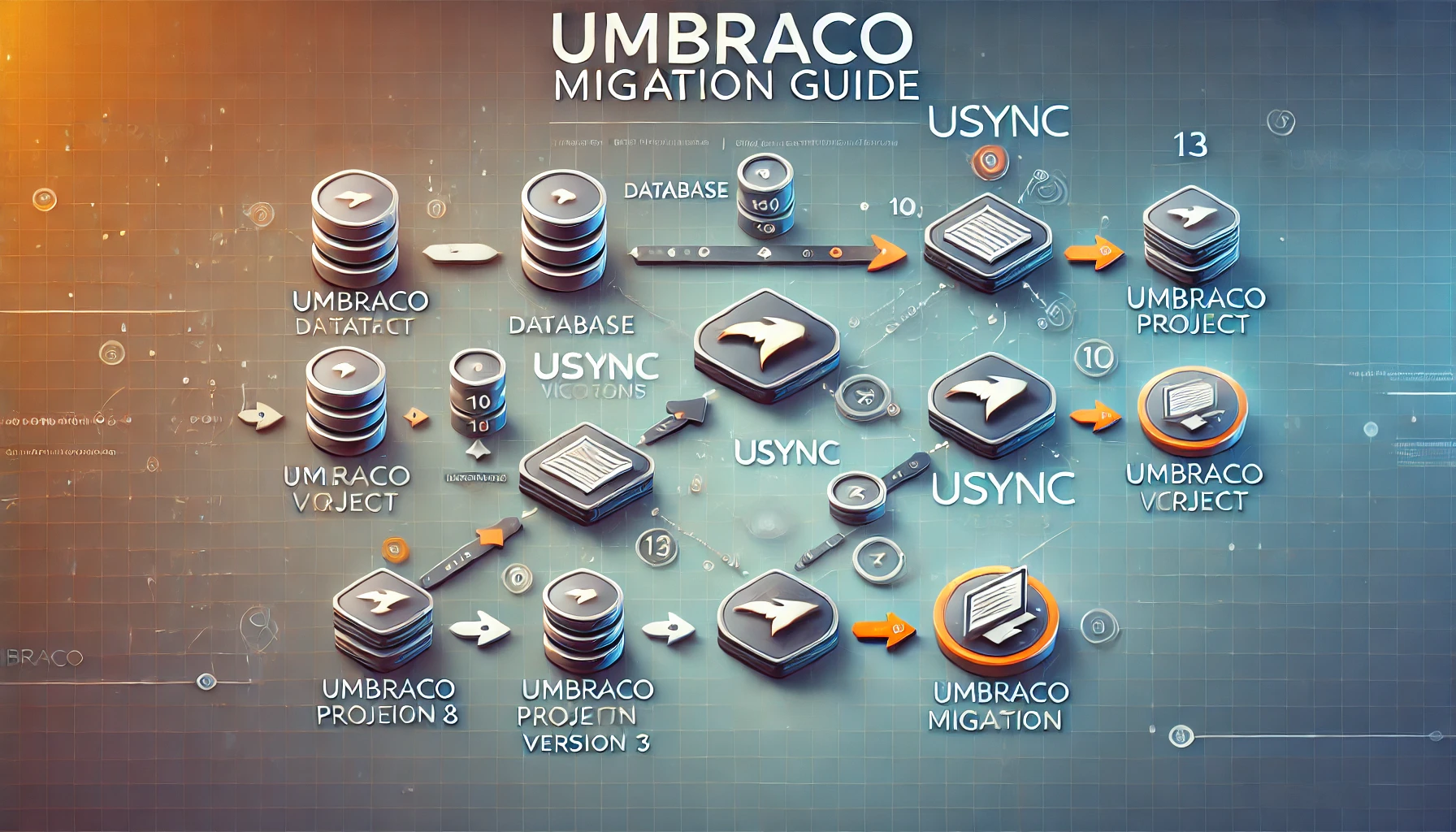Umbraco 15+ Extension Tool: Streamlining Package Development
Learn how the Umbraco 15+ Extension Tool streamlines package development by automating setup, scaffolding, and configuration. This post covers its features, including the ability to include example content, and explores how it helps developers create efficient, high-quality packages faster. Additionally, discover the Opinionated Package Starter for an even more comprehensive development experience.
Continue Reading